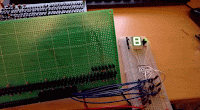And this is really it, after a bit of a break!
I hope this has been an interesting journey to follow along, and with this post I want to give a "debrief" on the project - what worked and went well, what didn't work or didn't go so well, things like that.
The goal was first and foremost a working clock. A secondary goal was to create something of interest, or certainly something attention grabbing. I think it will be - in the right company anyway. Some people will probably think I was just crazy. So far, those who have seen it in person are suitably impressed.
Functionality wise it has everything that I need and want. I guess thats the advantage of designing and building something yourself. But there were also technical constraints to consider, like the number of transistors I could fit per board which would also limit the amount of functionality I could have. In the end I'm quite pleased that I managed to fit everything I wanted in, and managed to keep each functional block contained on a single board.
In the very early stages of the project I had some ideas about how I would make this all fit together, and I think some of those ideas very rightly were replaced with others. One such iteration involved running a lot of wires between the boards as I hadn't yet figured out how I would use headers and sockets to link all of the boards together. Luckily I would find the right parts to allow me to avoid having to use that "wired" method, and I feel better off for it - taking it apart is certainly MUCH easier, and the clock is nice and tidy and well contained as a result.
EAGLE is a PCB CAD tool that I have been using for some years now. It can be had for free with some limitations around useable board area, but schematics can still hold a significant amount of circuitry (limited to two sheets in the free version). For my needs, EAGLE worked just fine, although if I weren't stuck with the free version right now I might have been able to release a single schematic file instead of one per board. I'm in two minds about how to handle the new subscription model now that Autodesk has taken it over. On one hand it looks nice and flexible - pay for what you need for as long as you need it - on the other hand I kind of feel I would just prefer to pay once and get it over and done with...
I hope this has been an interesting journey to follow along, and with this post I want to give a "debrief" on the project - what worked and went well, what didn't work or didn't go so well, things like that.
Concept
The concept was certainly interesting - build a clock (not too interesting in and of itself), but build it out of a single type of logic, and build it using discrete components. It seemed like a big task when I initially set out to do it, and I guess my hunch was right. I just didn't realise how big it would end up being.The goal was first and foremost a working clock. A secondary goal was to create something of interest, or certainly something attention grabbing. I think it will be - in the right company anyway. Some people will probably think I was just crazy. So far, those who have seen it in person are suitably impressed.
Functionality wise it has everything that I need and want. I guess thats the advantage of designing and building something yourself. But there were also technical constraints to consider, like the number of transistors I could fit per board which would also limit the amount of functionality I could have. In the end I'm quite pleased that I managed to fit everything I wanted in, and managed to keep each functional block contained on a single board.
Design
It might just be a case of Stockholm syndrome, but I've quite enjoyed the simplicity of building everything using NOR logic. In a way it is kind of strange to imagine building anything any other way now. Being a universal gate, you can form any kind of logic you need with the right combination of NOR gates. But certainly, for a large scale project, utilising all of the available types of logic would probably result in a more compact design. For example, a two input AND gate implemented with NOR requires 3 gates - 2 to invert the inputs, and 1 for the output - at a minimum that is 2 transistors per input to the "AND" gate. An AND gate implemented directly only requires 1 transistor per input. But the goal of this project was to only use NOR, so that is beside the point.In the very early stages of the project I had some ideas about how I would make this all fit together, and I think some of those ideas very rightly were replaced with others. One such iteration involved running a lot of wires between the boards as I hadn't yet figured out how I would use headers and sockets to link all of the boards together. Luckily I would find the right parts to allow me to avoid having to use that "wired" method, and I feel better off for it - taking it apart is certainly MUCH easier, and the clock is nice and tidy and well contained as a result.
CAD tools
Logicly, as I discovered early on in the process, did prove to be a very valuable tool. It helped me to prototype logic very quickly to develop and debunk ideas, and to hone in specific design details. It wasn't free in the end as I ran out of the free trial period, but it was worth it. It does have a few performance issues when you scroll out far enough, but if you want to play around with logic for learning purposes it't certainly a good tool to have. If you just need an ability to test something and don't need to keep it afterwards, the trial web interface certainly does a good job. I'll continue to use it to test out ideas in the future.EAGLE is a PCB CAD tool that I have been using for some years now. It can be had for free with some limitations around useable board area, but schematics can still hold a significant amount of circuitry (limited to two sheets in the free version). For my needs, EAGLE worked just fine, although if I weren't stuck with the free version right now I might have been able to release a single schematic file instead of one per board. I'm in two minds about how to handle the new subscription model now that Autodesk has taken it over. On one hand it looks nice and flexible - pay for what you need for as long as you need it - on the other hand I kind of feel I would just prefer to pay once and get it over and done with...
Physical tools
The tools you have to work with make an untold contribution to your productivity and ability to actually do what it is you are trying to do. I am certainly over the "buy cheap tools just to get the job done" phase of my life, and I am starting to "invest" in better quality tools, and more specialised tools for particular jobs. One tool I want to call out specifically which helped to no end was a wire stripping tool:
Now, this wasnt an expensive tool at all (counter to the theme), but along side a two pairs of Knipex side cutters (one with the lead catcher and one without) and a soldering iron, this tool completed the essential trio. It is adjustable, and once dialled in just right, stripping the Kynar insulation of the wire I used was so much easier. Without this tool I'd have been doomed to using something like a knife, or my side cutters to try and strip the insulation, and I don't want to think how much extra effort this would have created. Perhaps rather ironically, this particular tool worked a lot better than the original wire stripping tool I used which was almost 3 times the price...
Acquiring an oscilloscope is also worthy of a mention. Without it, I would have had a very hard time seeing just what was going on with some signals, and and even harder time figuring out how to go about correcting some things. In the tradition of buying quality tools, I ended up buying a Keysight MSOX2024A. It was plenty more expensive than a Rigol for example, especially for a first-time scope owner, but I am loving every minute working with this thing. I bought it from Keysight's "premium used" store via ebay, and that ended up costing me about 50% retail of a new unit. In fact, it was even cheaper than a brand new 70MHz unit that I was originally looking at. It even came with 5 years of Keysight warranty, so I think in-all thats a big win.
During the project my original soldering iron died - to quote Photonicinduction: it popped (quite literally). To replace that I, once again, "splashed out" and bought a Hakko FX-888D. The difference using this iron over my previous one is incredible. The iron itself is so light that you barely even notice that you're using it, and came with a really nice holder that has a wet sponge and a brass sponge, although these days I tend to only use a brass sponge which does a much better job I think. Also much more conveniently, the transformer unit can sit closer to the iron itself, so I gained some freedom of movement with the iron through a bit of additional cable length. As a bonus, it is also an ESD safe iron, as were a lot of the tools that I ended up acquiring over the course of this project. Probably not a bad thing given I was working with MOSFETs.
And if I can make one more recommendation without sounding like an advert: MG Chemicals Desoldering Braid. Don't think about it, just buy it! (have some IPA wipes ready to clean up afterwards)
Construction
I don't believe that I will undertake another project in this way again - that's not to say I won't do another project, but I won't build it quite this discrete - next time I will likely use pre-packaged logic, and/or a microcontroller.
Using discrete componentry in this way is a huge task, especially when all of the wiring between logic elements is taken in to account. There's a lot of it, and its VERY fiddly, and although I did find a method to help make this part of the process a little easier (I would strip a length of insulation off the end of my jumper wire, solder it to the first pin in the circuit, and then strip subsequent appropriate lengths of insulation towards the previous solder joint before making the next solder joint and so on - I hope that makes sense...), and over time I got better and better at doing it, it was still a very tedious piece of work and I did make mistakes along the way.
I suppose a project like this might be easier and perhaps achieveable by more people if you could purchase circuit boards with all of the circuitry taken care of, and just needing you to solder everything in to place. You still get a clock made entirely of transistors, but you could probably manage to keep a couple of months of your life for something else.
The physical construction of the NOR gates worked extremely well. Little did I know when I started that it would be so perfectly suited. Certainly, building other types of gates would be much more difficult if not impossible due to the way they need to be wired together. The NOR gate layout was very well suited to this as the source pin of the transistors could be connected to a common ground rail, and the drain pin commoned via a resistor to the positive voltage rail allowing them to all maintain the same orientation on the board, and avoiding any complicated or tricky wiring.
If I do decide to build some discrete logic in this way again, I do think that NOR would probably be my go-to logic gate for such a task - it's really easy and convenient to build!
The physical construction of the NOR gates worked extremely well. Little did I know when I started that it would be so perfectly suited. Certainly, building other types of gates would be much more difficult if not impossible due to the way they need to be wired together. The NOR gate layout was very well suited to this as the source pin of the transistors could be connected to a common ground rail, and the drain pin commoned via a resistor to the positive voltage rail allowing them to all maintain the same orientation on the board, and avoiding any complicated or tricky wiring.
If I do decide to build some discrete logic in this way again, I do think that NOR would probably be my go-to logic gate for such a task - it's really easy and convenient to build!
Conclusion
I'm glad its over, and now I can move on to something else. Maybe a break doing nothing will actually be a good thing.
There is still one board to build to dim the display, but I'll work on that some other time and post here when it's done.
Other than this, a Bill of Materials and a run down of costs might also be worth while, so here goes: https://docs.google.com/spreadsheets/d/1-uWIQYHm8d-aZ7Yp9LqevuUCRR0vtjQFpsaY1evqYjc/edit#gid=0
Other than this, a Bill of Materials and a run down of costs might also be worth while, so here goes: https://docs.google.com/spreadsheets/d/1-uWIQYHm8d-aZ7Yp9LqevuUCRR0vtjQFpsaY1evqYjc/edit#gid=0
Quick facts:
- ~2450 components in total
- ~£272 worth of components, excluding parts sourced from ebay which were primarily headers/sockets, nuts/screws/spacers, and prototype boards, and which will probably total somewhere around £50
Theres a good chance the total cost of components is higher than it needs to be. If I bought more stuff off ebay it would likely be a lot cheaper, but RS is my favorite supplier, and they offer free, next day delivery on almost everything. You do tend to have to buy in bulk, which means you end up with surplus components, but they can go towards future projects so its not all bad.
And finally, some photos of the fully assembled unit (the empty board will eventually become the display dimmer).